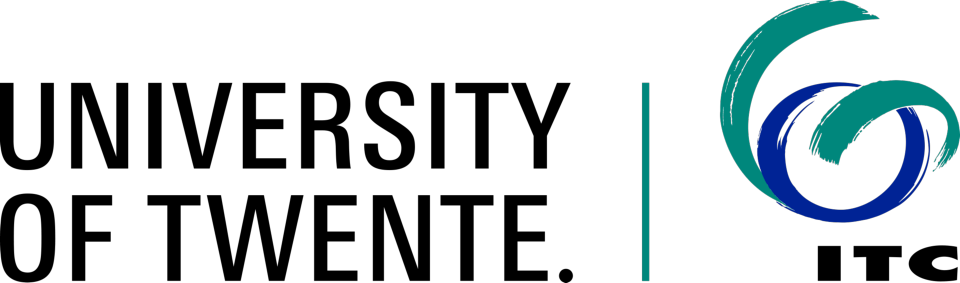Getting Started
A Workflow Management System (WFMS) is a mechanism to help organizations leverage their existing systems and ensure that all applications and business processes comprise the business agility to adapt to customer needs and market conditions tomorrow.
Organizations with a strong IT flavour need a consistent and cost-effective way to organize the interactions between their applications and services to create new or improved business processes. The aim of this guide is to get you started in the use of a WFMS: in this case we will use ProcessMaker. ProcessMaker is an Open Source business process management (BPM) and workflow system designed to optimize the business operations and workflow management for small to medium sized businesses and organizations.
The objectives of this exercise are:
- To get familiar with the ProcessMaker system.
- To understand how to create a conceptual model of a business process using BPMN
- To create the necessary components to orchestrate an example workflow
- To execute a workflow
ProcessMaker
ProcessMaker provides a powerful foundation for orchestrating interactions between users, applications and services in the context of a business process. ProcessMaker’s architecture is composed of:
- The Process Designer – used by business analysts and subject matter experts to easily create workflow maps representing their business processes.
- The DynaForm Builder – used to design custom forms for all tasks within organization's processes.
- The Input/Output Document Builder – used to create forms, letters, confirmations, invoices, contracts or any other type of electronic or printable document.
- The Business Rules Engines – a simple to use, embedded business rules engine which drives the logic behind the process. At each decision gateway, business analysts can build in logic to determine how a process should flow down one particular path instead of another in the business process.
- The Web Services API - a complete set of SOAP Web Services which make it easy to embed ProcessMaker functions into 3rd party software or connect ProcessMaker to 3rd party systems.
- The Cases Inbox - this is where users can track the progress of requests they have initiated or requests that require their input in one or more of the procees steps.